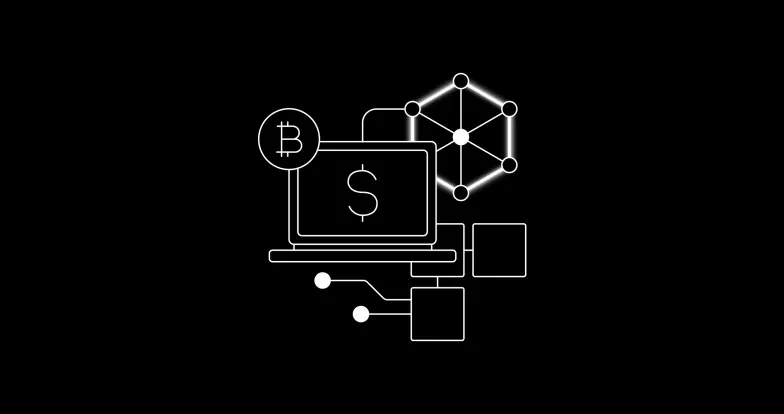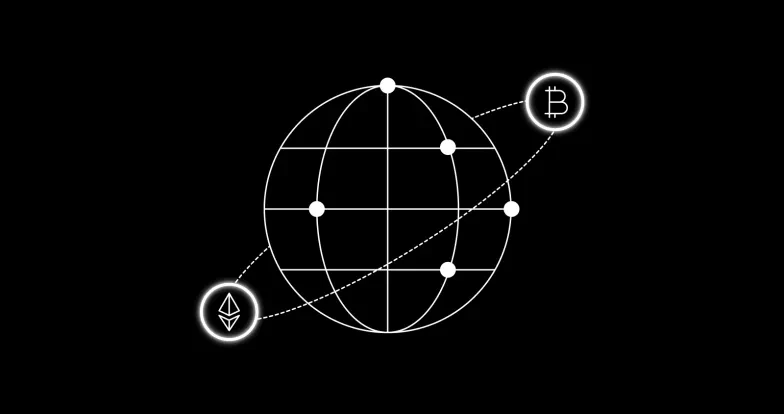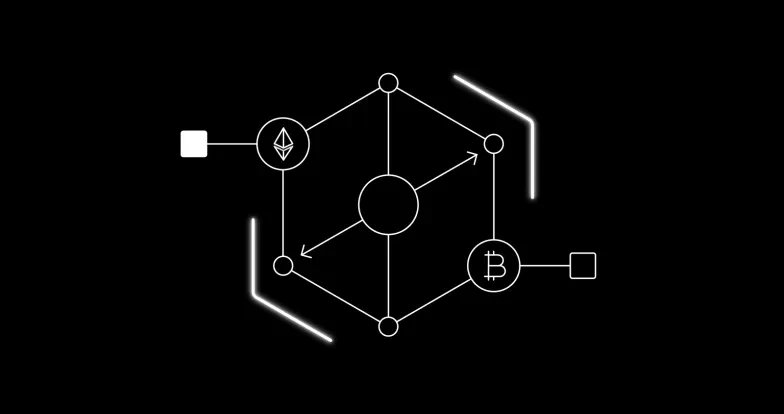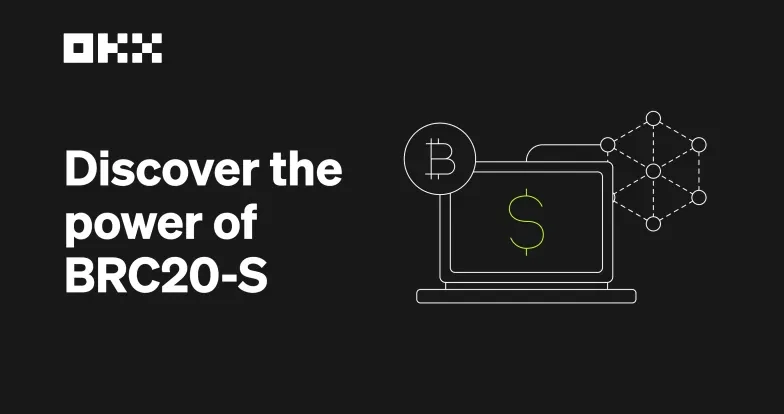Onchain Weekly #18: Follow the money (trail) with Wallet Tracking
Let’s face it, it’s getting harder to filter facts from FUD and FOMO, especially on social media. Now with Wallet Tracking, you can track the moves of the big traders, in real-time, view which tokens they’re buying/selling, and connect the dots to help spot trends. Think of it like front-row access, except you’re watching actual transactions happen live instead of listening to noise.
Watch the biggest players — whales, giga-brains, and early adopters — leave on-chain breadcrumbs every time they trade. And now you can watch it all unfold in real-time, with Smart Wallet Tracking.
Why does Wallet Tracking matter?
If you’re trading memecoins, degen plays, or even blue chips, you know timing is everything. Being late to the move can mean the difference between a 10x win or holding exit liquidity.With Smart Wallet Tracking, you can:
Follow smart money
Track top traders and whales making the biggest moves on-chain.
Spot trends early
Identify sector rotations, new narratives, and fresh memecoin pumps before everyone else.
Catch key buy/sell moments
Observe when smart traders buy (ape in) — or when they start exiting.
Avoid becoming exit liquidity
Follow whale exit patterns and know when big wallets are exiting their positions and selling.
Fine-tune your strategies
Learn from top traders’ risk management and portfolio allocation.No more relying on "crypto influencers” shilling their bags. Now, you can watch what the real influencers behind the scenes are doing.
How to use Wallet Tracking like a pro
Our Smart Wallet Tracking is perfect for crypto newbies and degens alike — no PhD in blockchain required. Just plug in your wallet and start snooping...uh, analyzing trades like a pro.
Step 1: Follow Wallets
Track up to 100 wallet addresses — whales, traders, even that random degen who keeps printing money.
Add custom wallet names to organize your list.
Bulk import addresses for easy tracking.
Step 2: Check real-time activity
180-day transaction history — so you can past moves and spot trading patterns.
Buy/sell actions with token amounts, values, and timestamps.
Filter transactions by type, value range, and custom parameters.
Step 3: Analyze portfolios like a whale
Check out what tokens they hold, their balances, and how much they’re worth.
Track PnL (profit and loss) to measure who’s winning vs. just making noise.
Spot trend shifts — when whales start rotating to new sectors, you’ll know first.
Why this feature is a must-have for degens and memecoin traders
Let’s be honest: Memecoins move very fast, and the best plays are often over before socials like X catch on.
With Smart Wallet Tracking, you can:
Check out what whales are buying in real-time—no more second-guessing.
Track memecoin pumps as they happen—before retail FOMO kicks in.
Spot influencer wallets—are they holding or just dumping on their followers?
Follow profitable wallets—and replicate their best trades.
This is the alpha pipeline—directly from on-chain data, not influencers’ mouths.
Ready to trade smarter? Get started today
Smart money isn’t guessing — they’re strategic. Now you can be too.
Track up to 100 wallets
Follow smart money movements in real-time
Get to know buy/sell actions and portfolio breakdowns
Spot trends, patterns, and sector rotations early
Trade with data—not emotions
The whales are already making moves. The only question is: Are you watching?