Trendaavat aiheet
#
Bonk Eco continues to show strength amid $USELESS rally
#
Pump.fun to raise $1B token sale, traders speculating on airdrop
#
Boop.Fun leading the way with a new launchpad on Solana.
How to Install the SWARMcopilot Chrome Extension:
1. Go to the Website
Start by going to
Log in using email or wallet.
2. Unzip the File
Extract the contents of the .zip file to a new folder, if
it wasn’t automatically unzipped during download.
3. Open Chrome Extensions Page
Open Google Chrome and navigate to:
chrome://extensions/
4. Enable Developer Mode
In the top right corner, toggle Developer mode to
ON.
5. Load Unpacked Extension
Click Load unpacked.
Select the entire SWARMcopilot folder you just
unzipped.
6. Verify Installation
7. Visit:
You should now see the new columns injected into the table by SWARMcopilot.⚡️
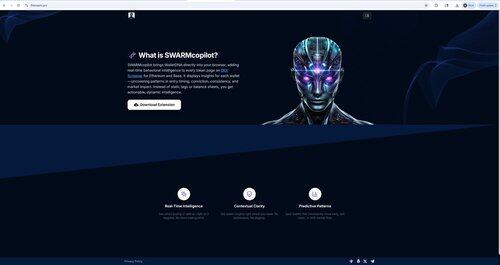
4,05K
Johtavat
Rankkaus
Suosikit













