Trendaavat aiheet
#
Bonk Eco continues to show strength amid $USELESS rally
#
Pump.fun to raise $1B token sale, traders speculating on airdrop
#
Boop.Fun leading the way with a new launchpad on Solana.
After a few hours of research,
Here are some best open source reference of how to build a 'Claude Code':
- Open Code:
- Gemini CLI:
- Claude Code system prompt:
———
A basic coding agent compose of below:
Agent: Can be basic tool call agent with system prompt
+
Tools:
- Bash: Run command
- Grep: Search for text within a file
- Glob: Find finds
- Read: Read code/pdf/img, etc.
- Write: Create new files
- Edit: Edit existing file, file_path, old_string, new_string -> Basically agent output exact old string to replace (surprised this was the approach, but make sense!)
- MultiEdit: file_path + []array of old_string & new_string, when there are multiple places need to edit within a file
————
With the above you already get a semi-working Claude code agent,
Some unique features to make it better:
- Sub agent: Claude code has this dispatch_agent feature, to do deeper code base searching task (so it doesn’t mess up with the main conversation thread too much)
- Thinking tool: A thinking tool to get agent do deeper analysis
- Todo: Claude Code has create/update ToDo tool as their planning stage
- Context management: Compress past conversation history for long running tasks, both gemini, claude code, open code has it, but an opt-in process
- Codebase indexing: Claude code doesn’t index codebase, and it works perfectly fine; @cline also shared similar view:
- Versioning: Gemini CLI has this checkpointing feature built in, which auto save a snapshot whenever Edit tool is called
-----
One of key learnings here is even with basic setup (Base tools, no codebase index), agent already doing a great job;
So keep the simplest setup possible and get the model do its work (e.g. I was surprised Edit tool just asking agent to output string to replace, and it does it well!)
Comment below if i missed anything
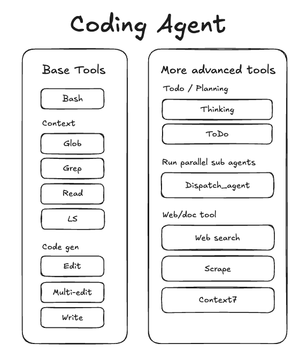
29,66K
Johtavat
Rankkaus
Suosikit













