Trendaavat aiheet
#
Bonk Eco continues to show strength amid $USELESS rally
#
Pump.fun to raise $1B token sale, traders speculating on airdrop
#
Boop.Fun leading the way with a new launchpad on Solana.
Venice Image Editing 🖼️
Venice Pro users can now edit images with simple text descriptions
Remove objects, change styles, adjust colors, and modify compositions using AI-powered editing. Fully private with unlimited creative freedom
Let's break it down 🧵
Venice's image editing is powered by Flux Kontext DEV, a multimodal AI model that processes both text and image inputs simultaneously.
This technology understands the relationship between visual elements and text descriptions to determine exactly what needs to change.
Getting started with image editing:
1. Upload an image using the paperclip button and select "Edit Image"
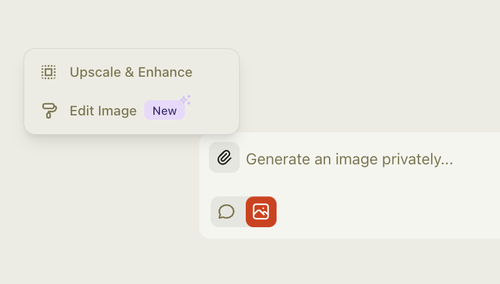
2. OR: Generate an image first, then click the paint roller icon in the action menu

3. Describe your desired change in plain language
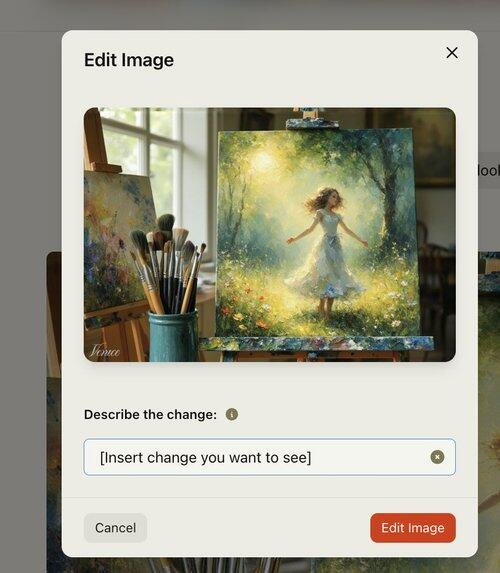
Remove and replace objects
Inpainting lets you remove unwanted elements or replace them with something else entirely. The AI identifies the target object based on your description and seamlessly fills or replaces the area.
[Image placeholder: Before/after showing object removal - "remove the vase on the table"]
Example prompts:
• "Remove the vase on the table"
• "Replace the car with a bicycle"
• "Remove the person in the background"
Transform styles
Change the artistic style of your images while preserving the core composition and subject matter. This feature can shift between different art styles, adjust rendering approaches, or modify the overall aesthetic.
[Image placeholder: Grid showing original photo transformed into different artistic styles]
Example prompts:
• "Change this to Ghibli style"
• "Make it look like an oil painting"
• "Convert to monochrome"
Adjust colors and lighting
Fine-tune the mood and atmosphere of your images through targeted color and lighting changes. These adjustments can dramatically alter the emotional impact of a scene.
[Image placeholder: Before/after showing dramatic lighting and color changes]
Example prompts:
• "Colorize this image"
• "Make the sky golden hour"
• "Add dramatic shadows"
• "Brighten the overall lighting"
21,8K
Johtavat
Rankkaus
Suosikit













