Trendaavat aiheet
#
Bonk Eco continues to show strength amid $USELESS rally
#
Pump.fun to raise $1B token sale, traders speculating on airdrop
#
Boop.Fun leading the way with a new launchpad on Solana.
1/
Hunting for yield on $SOL? 👀
Katana got you.
In case you are new, follow our guide to:
✅ Mint $uSOL from $SOL
✅ LP on @katana via @SushiSwap
✅ Start trading
Let’s dive in👇

2/
What is uSOL?
🔹 A wrapped SOL token minted via @universaldotxyz
🔹 Backed 1:1 by native SOL held in @coinbase Prime custody
🔹 Fully redeemable for SOL
🔹 Zk-proofed transparency
There are 80+ other uAssets like $SUI, $XRP, $ADA, $DOGE on Universal... all tradable & LP-able on @katana via Sushi.
3/
#1: Get uSOL
Go to 👉
Make sure your wallet is connected to Katana.
Need funds?
• SushiXSwap:
• Katana App:
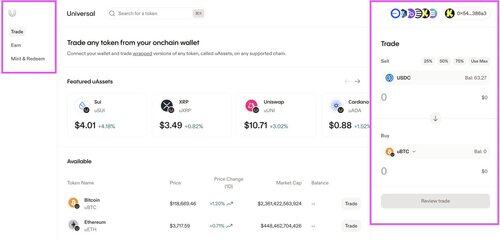
4/
💡 Two ways to get uSOL:
a. Buy it via the Trade tab using USDC

b. Or mint it directly if you hold $SOL already:
1️⃣ Go to the Mint and Redeem tab on the left
2️⃣ Send $SOL to the deposit address
3️⃣ Paste your deposit tx hash
Either way, you'll receive uSOL on Katana.
✅ Now, let’s set up a liquidity position and put your uSOL to work.
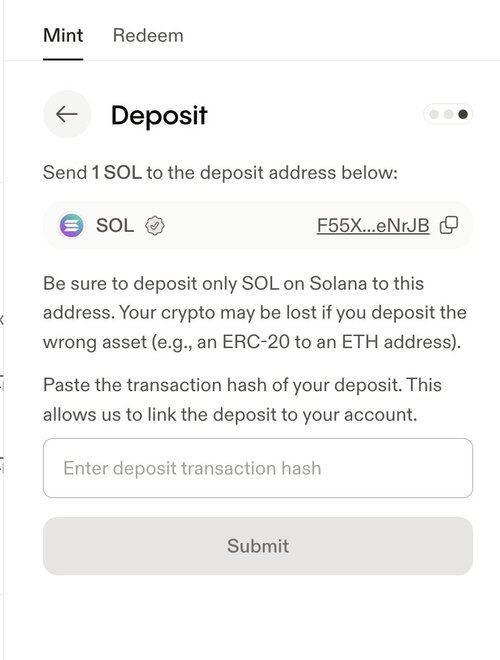
5/
#2: Provide Liquidity on Sushi v3
Go to:
1️⃣ connect wallet
2️⃣ click create a position → choose v3
3️⃣ select your pair (e.g. vbUSDC / uSOL)
4️⃣ choose a fee tier (0.01%–1%)
5️⃣ set min & max price
6️⃣ provide liquidity
Details:

6/
You’ll now see your LP position under My Positions, where you can track, claim fees, or remove liquidity.
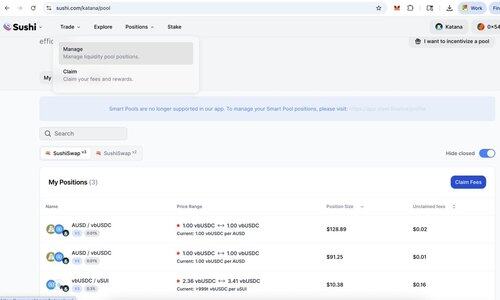
7/
Want to explore more?
🔹 Full step by step guide:
🔹 Full YouTube tutorial video:
🔹 Explore uAssets:
Let’s put your non-EVM assets to work on @SushiSwap x @katana . ⚔️🍣
40,62K
Johtavat
Rankkaus
Suosikit













